Prepare Your Images for Rotogravure Sublimation Printing in Vietnam
Hi, my name is Chris. I have been observing the growth of rotogravure sublimation printing in Vietnam since 2008. There are two ways to prepare your artwork for printing. For the sake of understanding let's first define "the repeat." The repeat is the artwork that you will print over and over again depending on how many pieces you want for that artwork. Remember that each size is a difference artwork.
Size small for style X is one artwork
Size medium for style X is one artwork
Size large for style X is one artwork
Size X-large for style X is one artwork
Even though the style is the same, the artwork is different for each size due to proportionality requirements.
It is important to work with a garment pattern and marker technician to make sure your garments are drawn to scale so when they are printed out on fabric the all you have to do is cut along the lines and sew. Rotogravure sublimation printing in Vietnam has matured but still requires attention to detail. Would you like to learn more?
Size small for style X is one artwork
Size medium for style X is one artwork
Size large for style X is one artwork
Size X-large for style X is one artwork
Even though the style is the same, the artwork is different for each size due to proportionality requirements.
It is important to work with a garment pattern and marker technician to make sure your garments are drawn to scale so when they are printed out on fabric the all you have to do is cut along the lines and sew. Rotogravure sublimation printing in Vietnam has matured but still requires attention to detail. Would you like to learn more?

Produce sublimated garments in Vietnam?
Imagine that you have an idea to produce sublimated surf shorts, sports jerseys or mouse pads. Would it be great to get inside a sublimation apparel factory to see how they print and sew? Would you like to check the quality yourself? I can get you inside Vietnamese sublimation factories for a tour. Watch my video for more details.
Add your own artwork and player numbers



Can I print the shirt pattern and artwork without losing the right scale (size measurements)?
Yes you can.
What is key are the measurements. The measurements for size small are different than the measurements for size medium. When you create the artwork you must get the sizing correct according to the actual pattern of the garment. This is not easy if you are designing with Photoshop for example.
To do it right you need to use a pattern and marker software like Gerber Accumark. First enter the measurements in the Gerber software and create the correct outline of the garments and then insert your artwork within the outline.
What is key are the measurements. The measurements for size small are different than the measurements for size medium. When you create the artwork you must get the sizing correct according to the actual pattern of the garment. This is not easy if you are designing with Photoshop for example.
To do it right you need to use a pattern and marker software like Gerber Accumark. First enter the measurements in the Gerber software and create the correct outline of the garments and then insert your artwork within the outline.
May I help you with rotogravure sublimation printing in Vietnam?
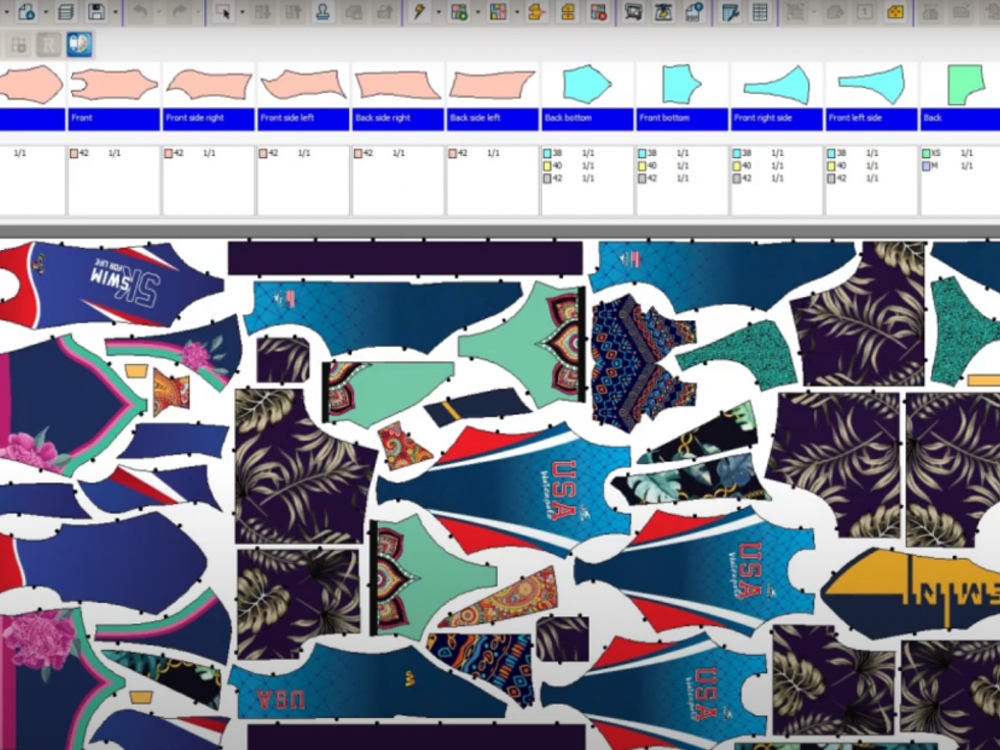
When I save my artwork file, should I embed my ICC profile?
Yes, when you save your file in either Photoshop or Adobe Illustrator be sure to check the box for embedding your ICC profile.
The reason to embed an ICC profile into a media object is to indicate the color space of the object and to define how the color data encoded in the file, is to be converted into the ICC Profile Connection Space (PCS). From the PCS, the data can then be converted to another data color encoding by applying the desired destination profile.
The reason to embed an ICC profile into a media object is to indicate the color space of the object and to define how the color data encoded in the file, is to be converted into the ICC Profile Connection Space (PCS). From the PCS, the data can then be converted to another data color encoding by applying the desired destination profile.
Are you looking for rotogravure sublimation printing in Vietnam?
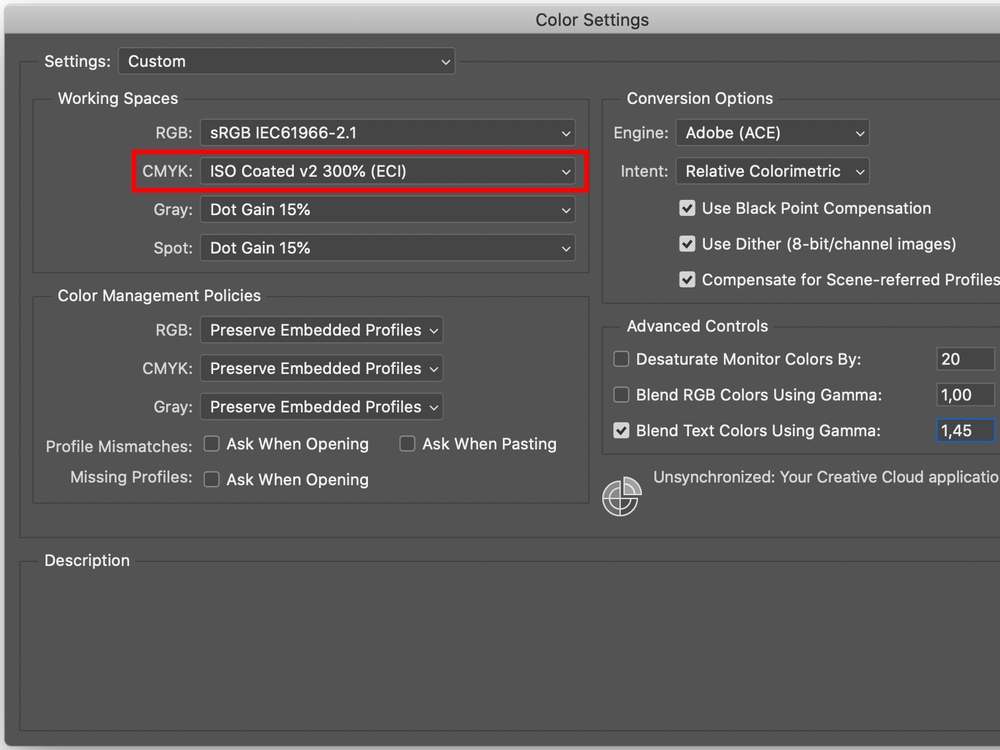
Are PDFs best for sublimation printing?
Yes, and the main reason is that it is both a raster and vector image simultaneously.
In your PDF be sure to embed your fonts or convert to outlines when printing. This ensures the text is rendered correctly.
Embed the ICC profile.
Avoid using color conversion when saving.
Avoid using image compression downsampling.
Portable Document Format (PDF), standardized as ISO 32000, is a file format developed by Adobe in 1992 to present documents, including text formatting and images, in a manner independent of application software, hardware, and operating systems. Based on the PostScript language, each PDF file encapsulates a complete description of a fixed-layout flat document, including the text, fonts, vector graphics, raster images and other information needed to display it.
In your PDF be sure to embed your fonts or convert to outlines when printing. This ensures the text is rendered correctly.
Embed the ICC profile.
Avoid using color conversion when saving.
Avoid using image compression downsampling.
Portable Document Format (PDF), standardized as ISO 32000, is a file format developed by Adobe in 1992 to present documents, including text formatting and images, in a manner independent of application software, hardware, and operating systems. Based on the PostScript language, each PDF file encapsulates a complete description of a fixed-layout flat document, including the text, fonts, vector graphics, raster images and other information needed to display it.
Do you need rotogravure sublimation printing in Vietnam?
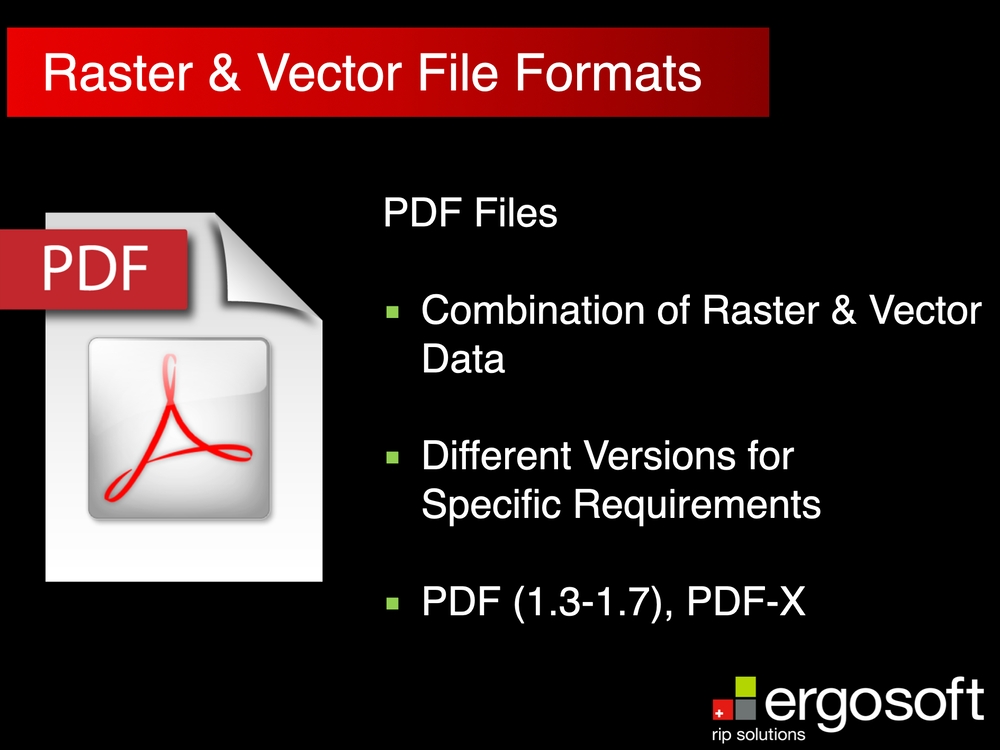
Preparing Raster Images for Rotogravure Sublimation Printing in Vietnam
One of the most frustrating aspects of producing decorated products from digital images is the quality of some of those original images. Unless you start with a good source image there is very little chance of producing a high quality product. Think of the computer phrase “garbage in = garbage out”. No matter how good your rotogravure sublimation printing in Vietnam is, it can never output an image that is higher in quality than the graphic image file that was delivered to it. A good measurement of quality, especially with raster images is resolution.

Resolution
Resolution is a measurement of image quality. In general, an increased amount of resolution means that an image is sharper and displays more detail. Every raster digital image whether a scanned image, a printed image or an image displayed on your monitor is composed of tiny dots. The more dots in a given space, the greater the resolution will be.
When dealing with graphics files there are three properties that go into determining the resolution of an image file: pixels, dpi and inches.
Pixels refers to the total number of 'dots' both horizontally and vertically that make up the file. This is the actual resolution of the file. Once a raster image is created, the total number of pixels is fixed.
Dpi refers to the number of 'dots' or pixels per each inch of a printed or scanned document. The more dots, the higher the quality of the image. Inches is a linear measurement that refers to the actual physical size (either printed or scanned) of an image. The following formulas illustrate the relationships between the different parameters that define resolution: pixels = inches X dpi dpi = pixels/inches inches = pixels/dpi
Understanding these three parameters is critical to successfully doing rotogravure sublimation printing in Vietnam.
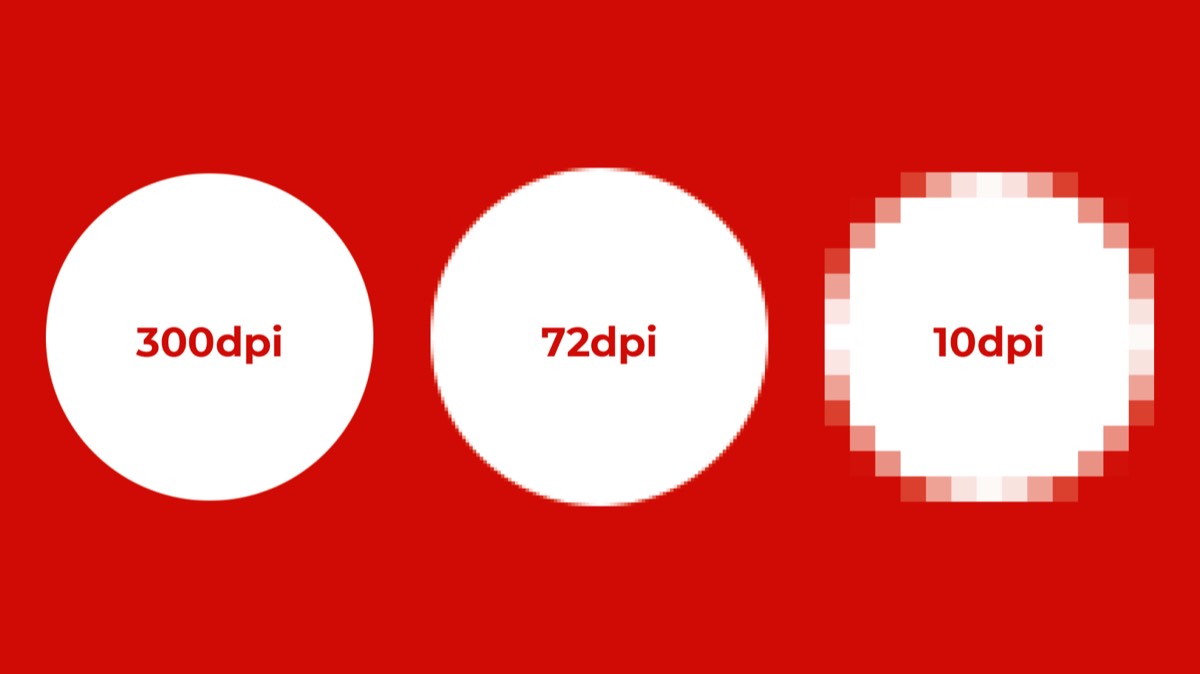
Example: An image is created in Photoshop at 300pixels x 300pixels with a dpi of 100. What is the actual size in inches?
Width: 300pixels/100 dpi = 3 inches Height: 300pixels/100 dpi = 3 inches
Image size will be 3” x 3”
If you look at the Image Size Menu in Photoshop you can see a little easier how these parameters relate. When working in Photoshop notice the resample image check box. This determines whether you want to actually resize the image. With this box unchecked, when you enter a new DPI Photoshop will automatically change the DPI to compensate and vice-versa. When preparing for rotogravure sublimation printing in Vietnam it is recommended to not resize your images.
Width: 300pixels/100 dpi = 3 inches Height: 300pixels/100 dpi = 3 inches
Image size will be 3” x 3”
If you look at the Image Size Menu in Photoshop you can see a little easier how these parameters relate. When working in Photoshop notice the resample image check box. This determines whether you want to actually resize the image. With this box unchecked, when you enter a new DPI Photoshop will automatically change the DPI to compensate and vice-versa. When preparing for rotogravure sublimation printing in Vietnam it is recommended to not resize your images.
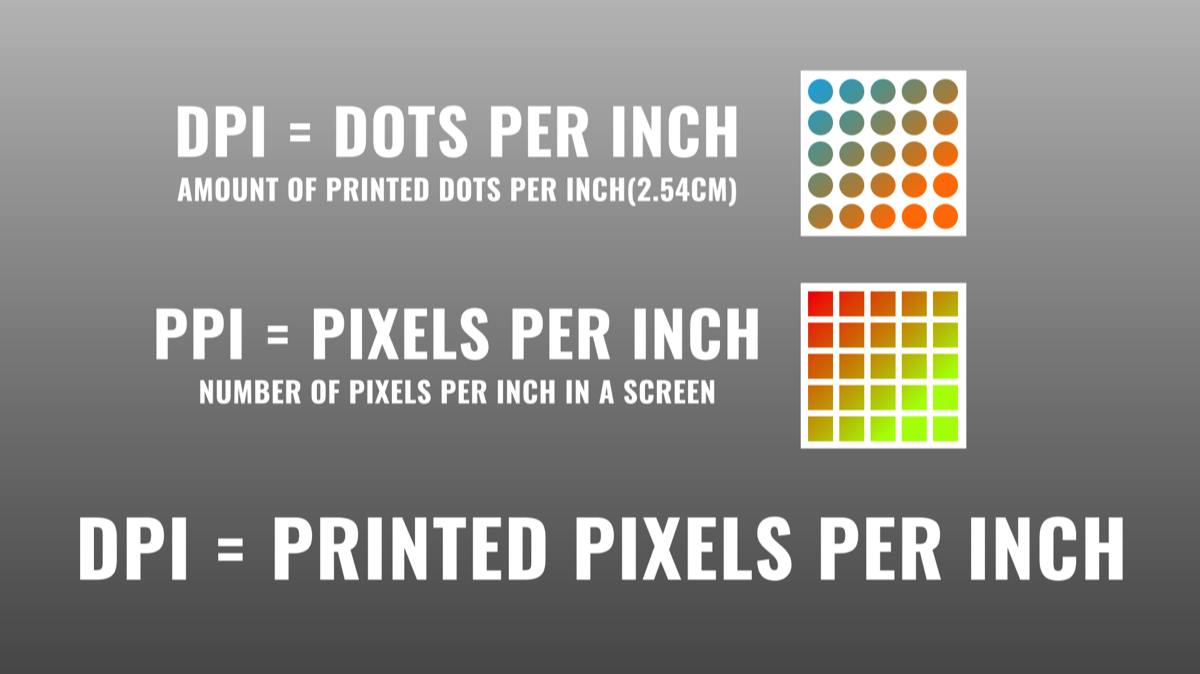
Resolution And Resizing
A digital raster image has no absolute size or resolution. All it has are a certain number of pixels in each dimension. Obviously the resolution changes as the image size changes because the number of pixels that make up the image are being spread over a greater or lesser area. Therefore the resolution changes accordingly.
Suppose you had an image provided to you by a customer that was 4” x 4” with a dpi of 350. Using the formula pixels = inches X dpi you would see that the image has 1400 pixels x 1400 pixels.
pixels = inches X dpi 1400pixels = 4.0inches X 350dpi
But what if you wanted to make it larger, say 9” x 9”? Because the number of pixels are fixed for a raster image (after its created) you would be spreading out the same number of pixels over a wider space, which effectively lowers the dpi rating and the result is a lower resolution image.
dpi = pixels/inches 155.55dpi = 1400pixels/9.0inches
Conversely, reducing the size of the image will actually increase the resolution or at least the dpi setting as the pixels are compacted into a smaller space. In the case of a new image size of 3” x 3”, the resolution will increase.
dpi = pixels/inches 466.67dpi = 1400pixels/3.0inches
A good rule of thumb is that you can always decrease the size of a raster image without degrading the resolution, but increasing it could cause quality issues when executing rotogravure sublimation printing in Vietnam.
Resolution And Equipment
The resolution of an image is impacted by the device that creates or displays it as each one (scanner, digital scanner, monitor) has a maximum number of dots that it can process and display, no matter how many dots are in the image. For rotogravure sublimation printing in Vietnam this is not an issue because the printing process is offset not digital. The quality of the engraving on the metal rollers determines the sharpness of the print.
Resolution And Dye Sublimation Printing
A final output resolution of 300 DPI at the actual output print size will almost always give you great results when printing raster images for rotogravure sublimation printing in Vietnam.
While it is good practice to scan your images at a high resolution there are certain limitations in dye sublimation transfer that negates the need for a very high dpi setting. Due to the nature of the process, which involves the ink turning into a gas to bond to the polymers of the substrate, resolutions higher than 300 dpi are usually unnecessary.
On Fabrics (T-Shirts, Mouse Pads etc) it is quite often possible to use printing resolutions as low as 150 dpi, whereas for hard substrates (Ceramics, Metals etc) 200 dpi is the recommended printing resolution. Let’s look at what this does to the sample images from above:
Note that the new file sizes are now less than half that of the original. If these images were going to be used on fabrics at 150 dpi then the file sizes would be even lower, 643K and 5.15M respectively.
This serves a number of purposes as smaller file sizes require less processing time. Image editing in Photoshop and CorelDRAW will be quicker and more efficient. Sending image information to the printer (spooling) will be faster. If importing multiple images into a design the finished file size of the overall design will be much smaller. And of course, each file will take up much less space on your hard drive.
Color Masking
Sometimes a raster image may produce a ‘dirty’ or Off White background on the finished item. This should only occur during the printing of bitmap images in Corel Draw. To cure, click on ‘Bitmap’ and check the ‘Bitmap Color Mask’. You should then see a control panel appear as shown below.
1. Make sure that the radio button for ‘Hide Colors’ is checked
2. Check one of the slots available for choosing a color.
3. Choose the Color Picker tool.
4. Click somewhere on the white background that you wish to clean up.
5. Then click ‘Apply’ - the small box at the side of the tick mark (number 2) should now have changed to white.
When you print this image the white areas should now be clean. This is important when preparing your print files for rotogravure sublimation printing in Vietnam.
Tonal Range
Many raster images produced by scanners and/or digital cameras tend to have a “flat” or “bland” look to them. Before using for rotogravure sublimation printing in Vietnam, you may wish to tweak your pictures to add a little ‘life’ or ‘pop’ to the image. Obviously this very much depends on the actual image but usually 1-2 minutes of adjustment in Photoshop (or Corel Photo Paint) can make the difference between a good image and a great image.
Color Balance
Sometimes a raster image may seem ok in the brightness and contrast area but has a strange color-cast to it. This is not something that “color correction/color matching” can cure. Fundamentally, if it doesn’t look good on screen there is a distinct chance it will not look good when printed. If you have any concerns then talk with the rotogravure sublimation printing in Vietnam factory.
There are many ways to cure color issues within a raster image, some more complex than others (particularly when using a professional package like Photoshop).
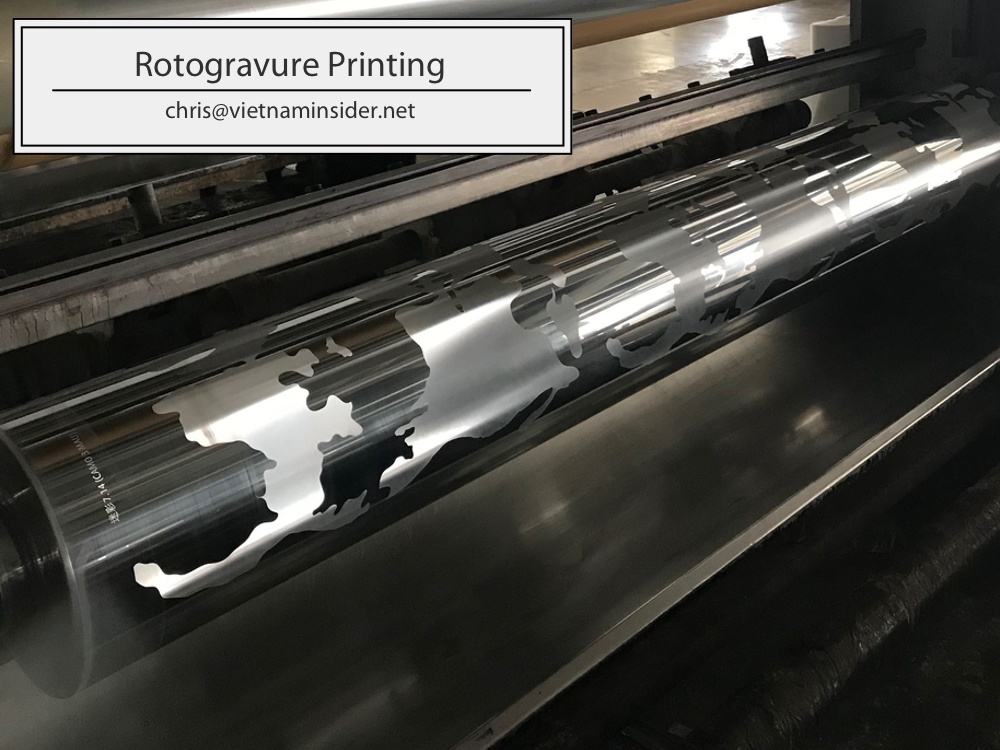
Best Advice
Start with Tech Packs
Reverse Engineer your MOQs
Choose your QC Levels
Look Up Import Tax
Calculate Shipping Costs
Reverse Engineer your MOQs
Choose your QC Levels
Look Up Import Tax
Calculate Shipping Costs
Services
Consulting
Factory Introductions
Design and Development
A - Z Sublimation Garment Production
Factory Introductions
Design and Development
A - Z Sublimation Garment Production